Schedule Mute API
Muting schedules allows you to prevent pings from being sent to
your participant while maintaining their place in the schedule.
Schedules can be muted manually or programmatically using our
schedule mute API. More information about
muting schedules can be found in our
schedules documentation.
Muting vs. Deactivating / Removing a Schedule
- Muting a schedule keeps the schedule applied to the participant but prevents pings from being sent until the schedule is unmuted. The participant maintains their place in the schedule while it is muted. For example, if a participant's schedule is muted on Day 10 of a daily diary study and unmuted on Day 12, they will resume on Day 12.
- Deactivating / removing a schedule completely removes the schedule from the participant. The participant does not maintain their place in the schedule if the schedule is reapplied. For example, if a participant's schedule is deactivated/removed on Day 10 of a daily diary study and reapplied on two days later, they will start over from Day 1 of the schedule.
How to set up your survey to interact with Inclivio's Schedule Mute API
The following example shows you how to achieve this using the web service feature in Qualtrics®.
-
Capture the
pingidsurvey parameter as embedded data (refer to the Survey Parameters documentation for more information)
-
Add Below > Web Service

-
Add the following information:
- Method:
POST - URL:
https://incliv.io/surveyCallback
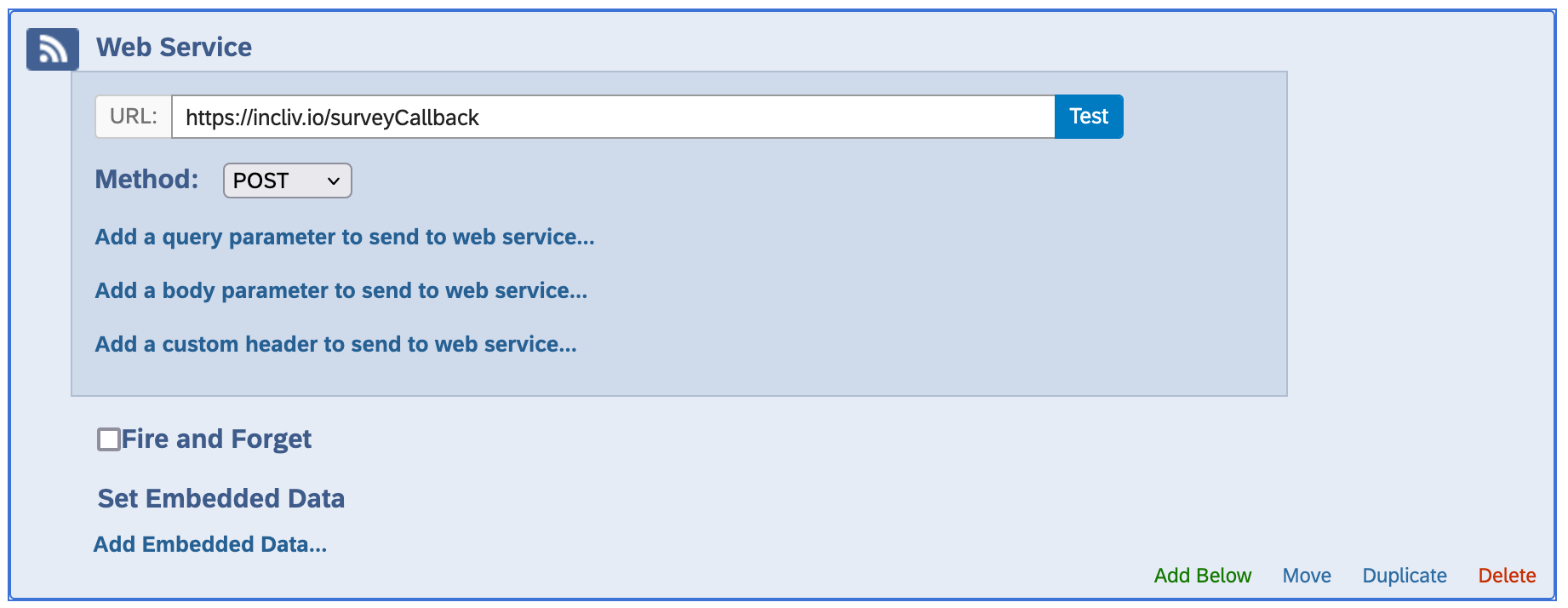
- Method:
-
Select 'Add a body parameter to send to web service'
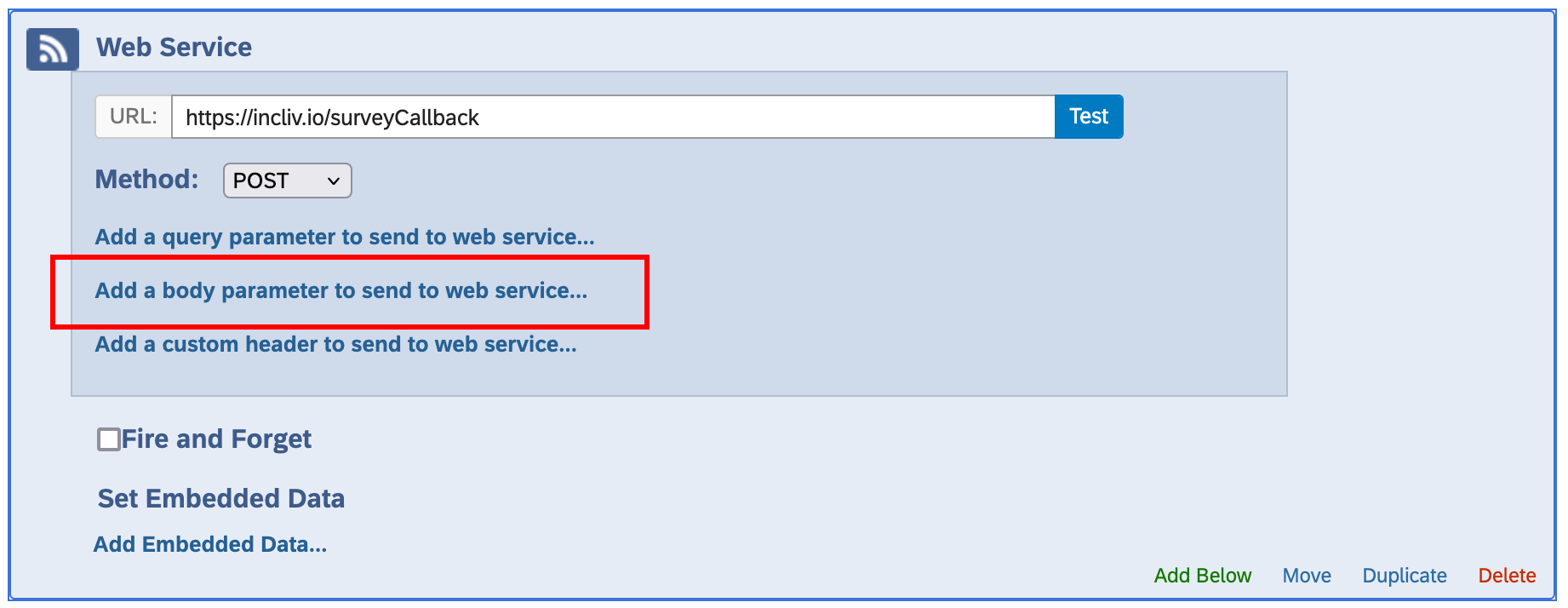
-
Set the parameter as
pingidand the value as${e://Field/pingid}(this is equivalent to Insert Piped Text > Embedded Data Field > pingid).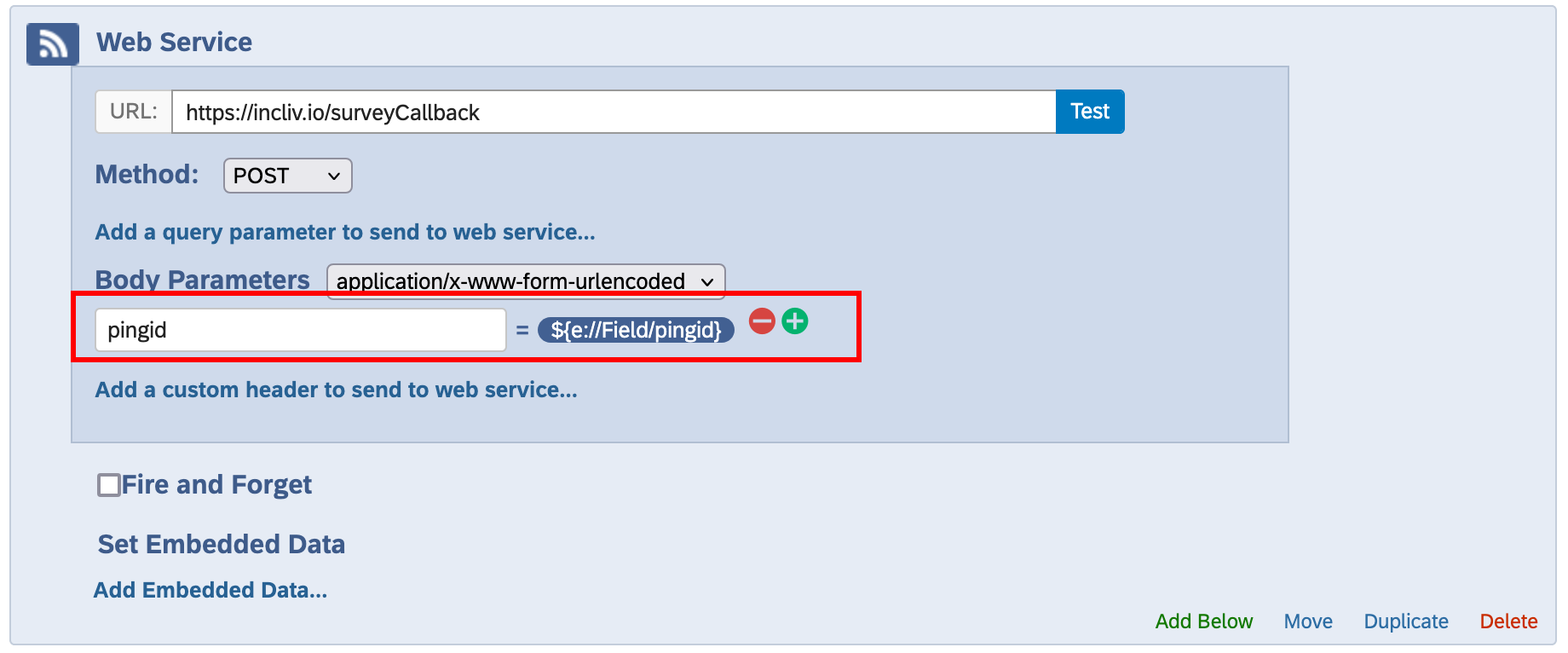
-
Add a second body parameter by pressing the button. Add your project's API key (found in Project > Settings > Project API Key). Set the parameter as
api-keyand the value as your project's API key.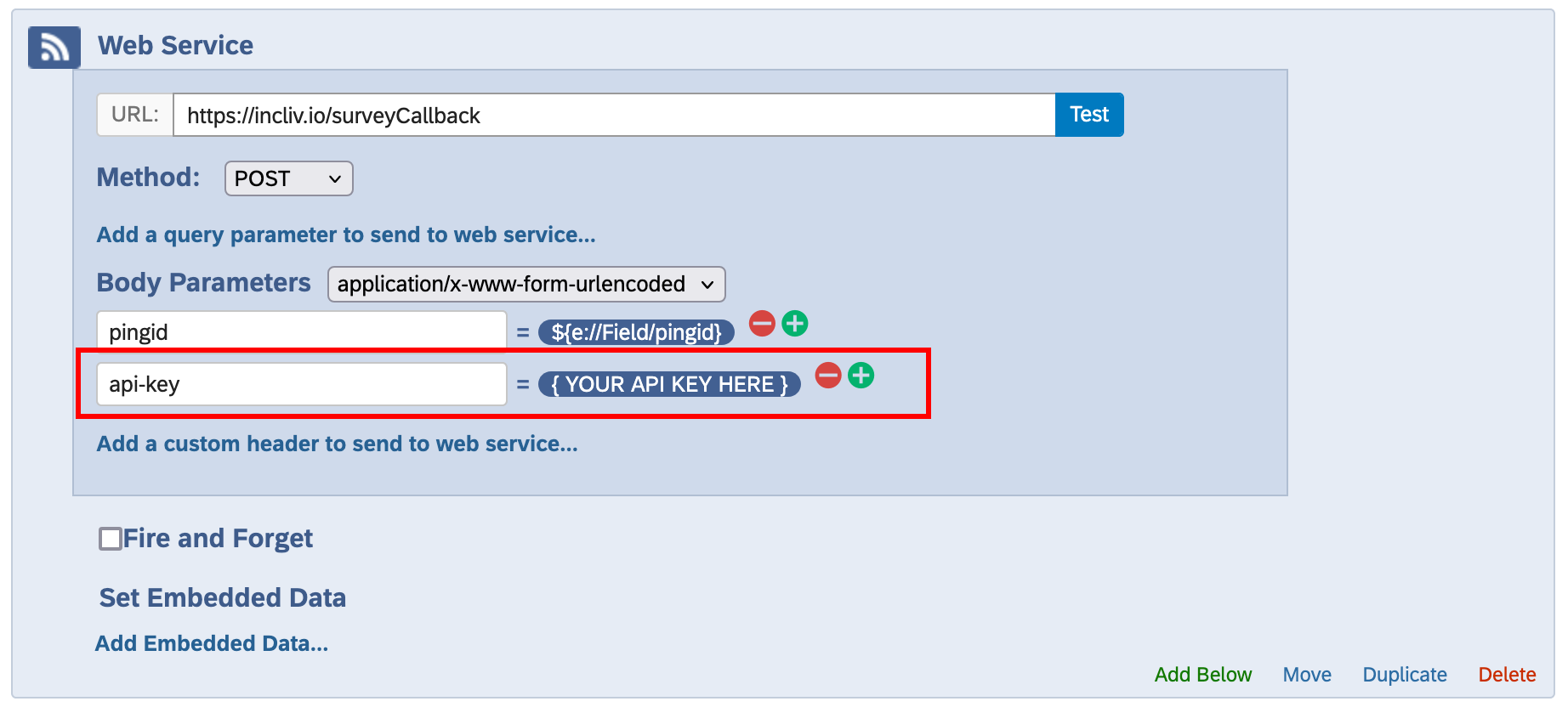
-
Add the schedule ID of the schedule you wish to mute or unmute.
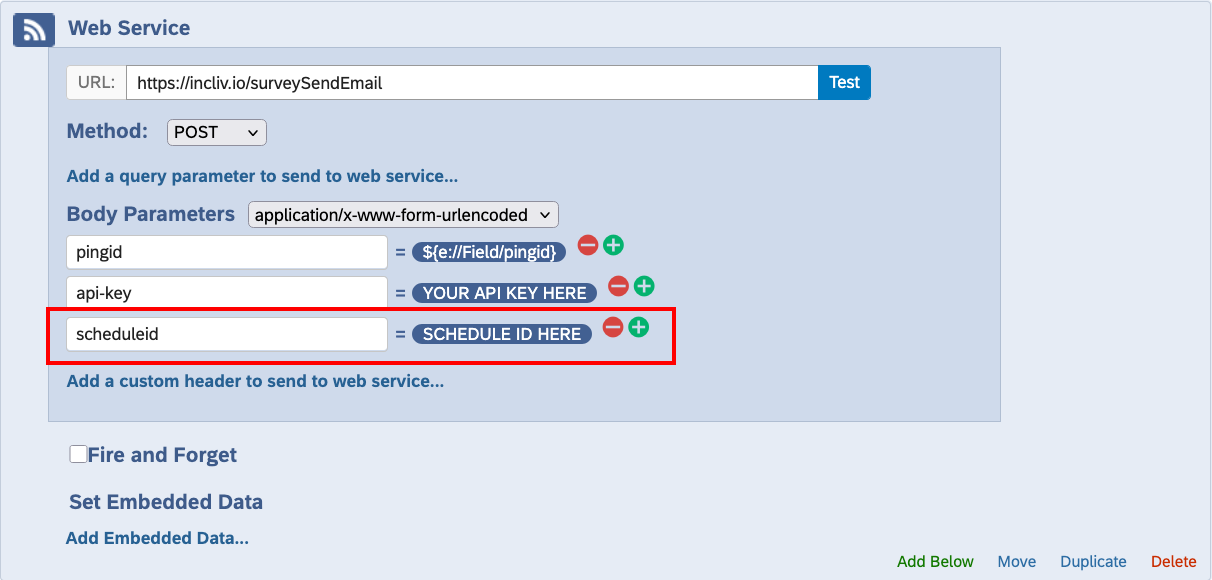
-
Add another body parameter to indicate whether you want to mute or unmute the schedule.To MUTE a schedule, set the
mutedparameter astrue.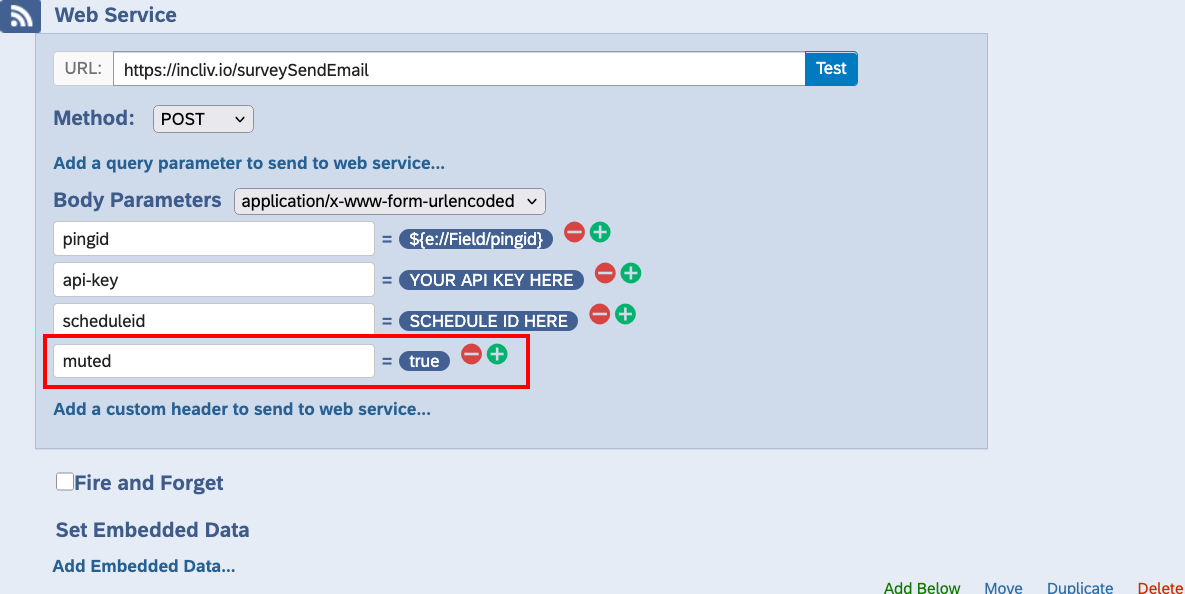 To UNMUTE a schedule, set the
To UNMUTE a schedule, set themutedparameter asfalse.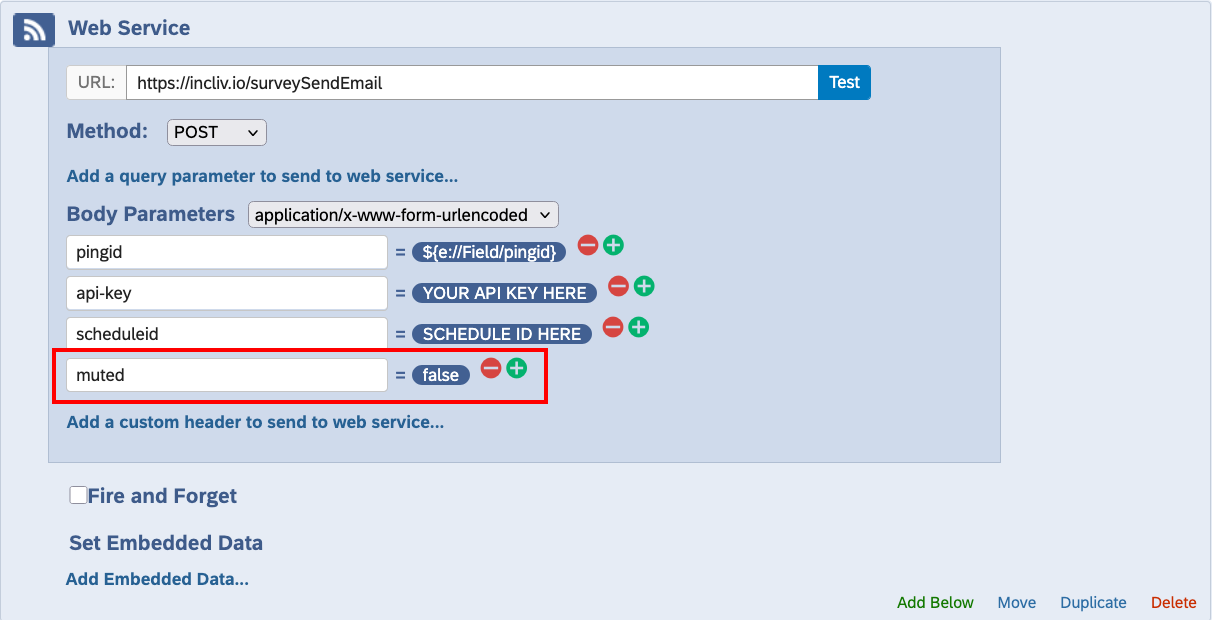
.svg)