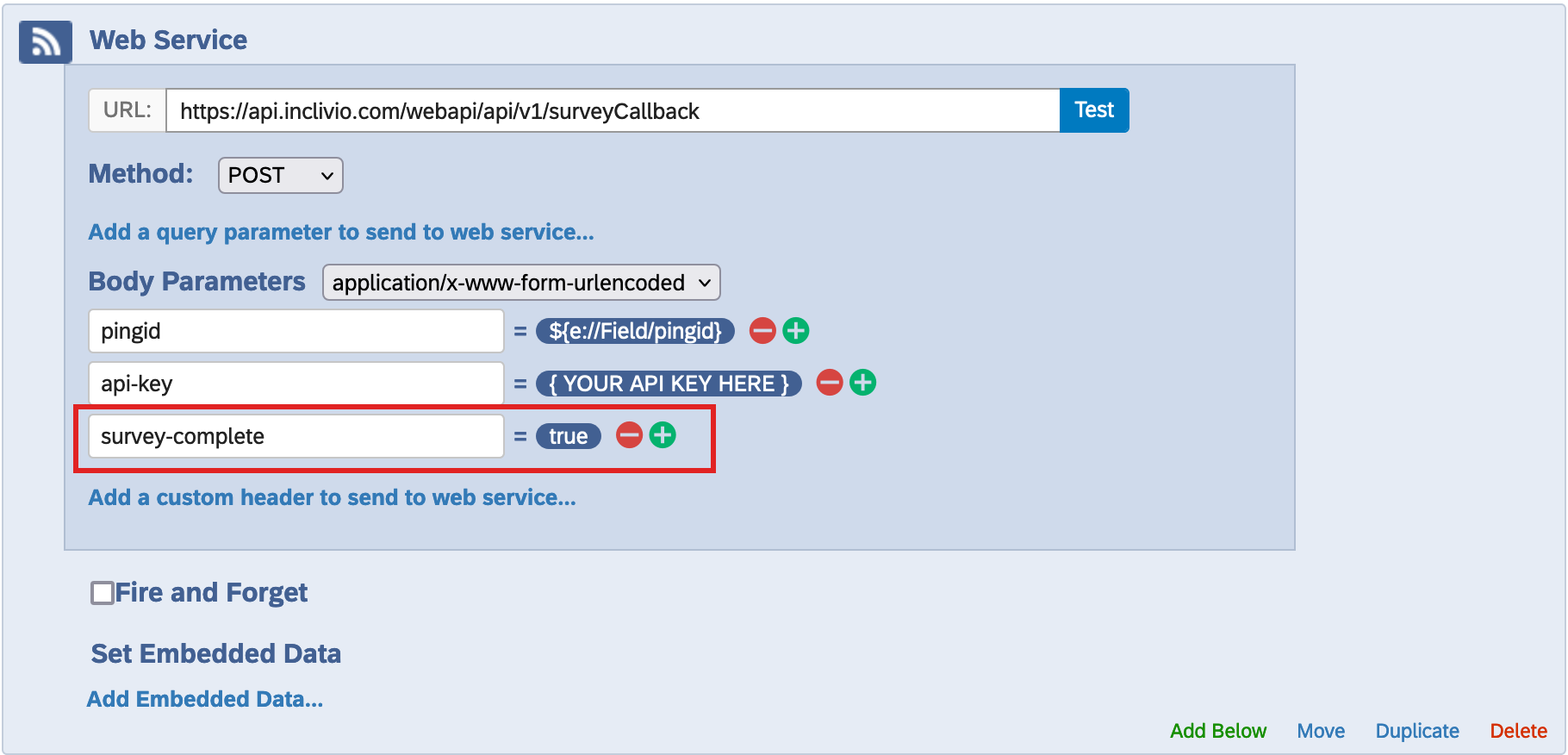Inclivio records how your participants interact with each ping, allowing you to track survey completion rates and problem solve obstacles before they become major issues. In your Dashboard console and in the Activity tab in each participant page, you can find information on when and how pings are sent, whether your participant required reminders, and when they clicked on their ping. Using our Survey Completion API, you can also use Inclivio to track when your surveys are actually completed by participants.
Inclivio sends the pingid as a survey
parameter with each ping.
If your survey software allows, you can send this value back to Inclivio at the end of the
survey along with survey-complete = true
in the body of your API call to inform Inclivio that your participant has completed their
survey.
The following example shows you how to achieve this using the web service feature in Qualtrics®.
-
Capture the
pingidsurvey parameter as embedded data (refer to the Survey Parameters documentation for more information)
-
Add a New Element Here > Web Service

-
Add the following information:
- Method:
POST - URL:
https://incliv.io/surveyCallback
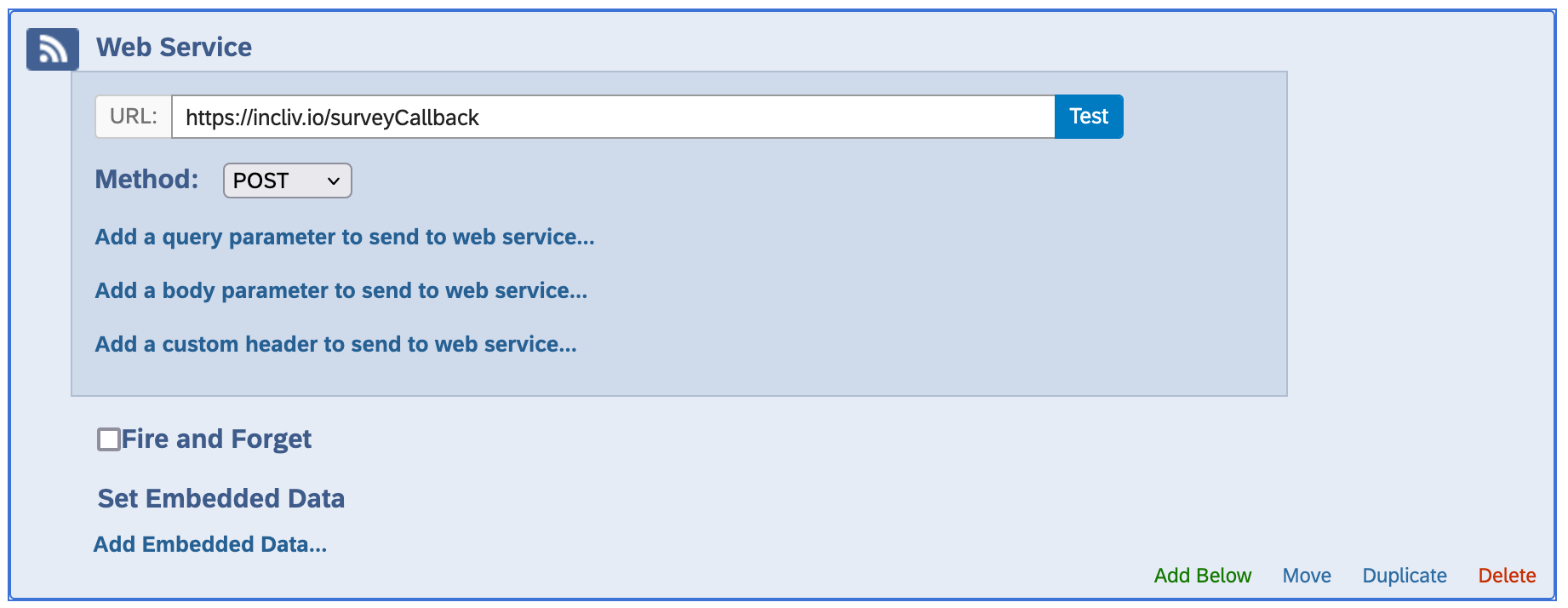
- Method:
-
Select 'Add a body parameter to send to web service'
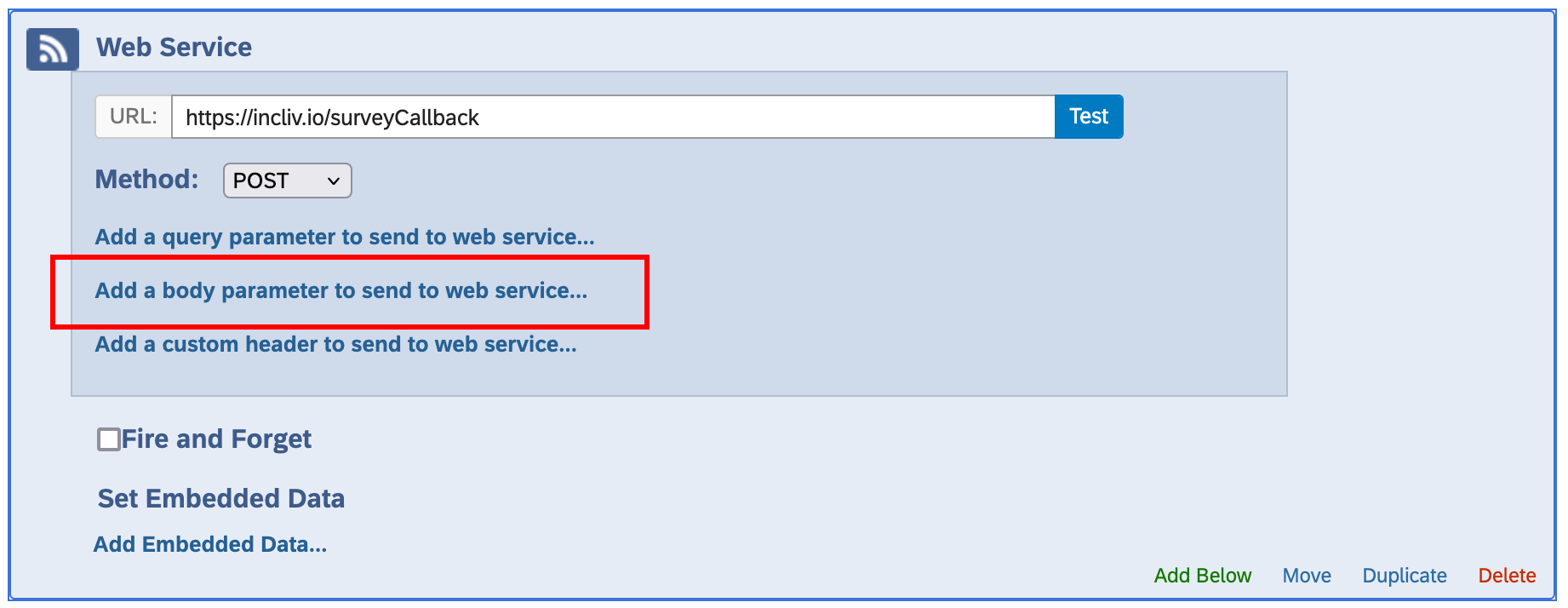
-
Set the parameter as
pingidand the value as${e://Field/pingid}(this is equivalent to Insert Piped Text > Embedded Data Field > pingid).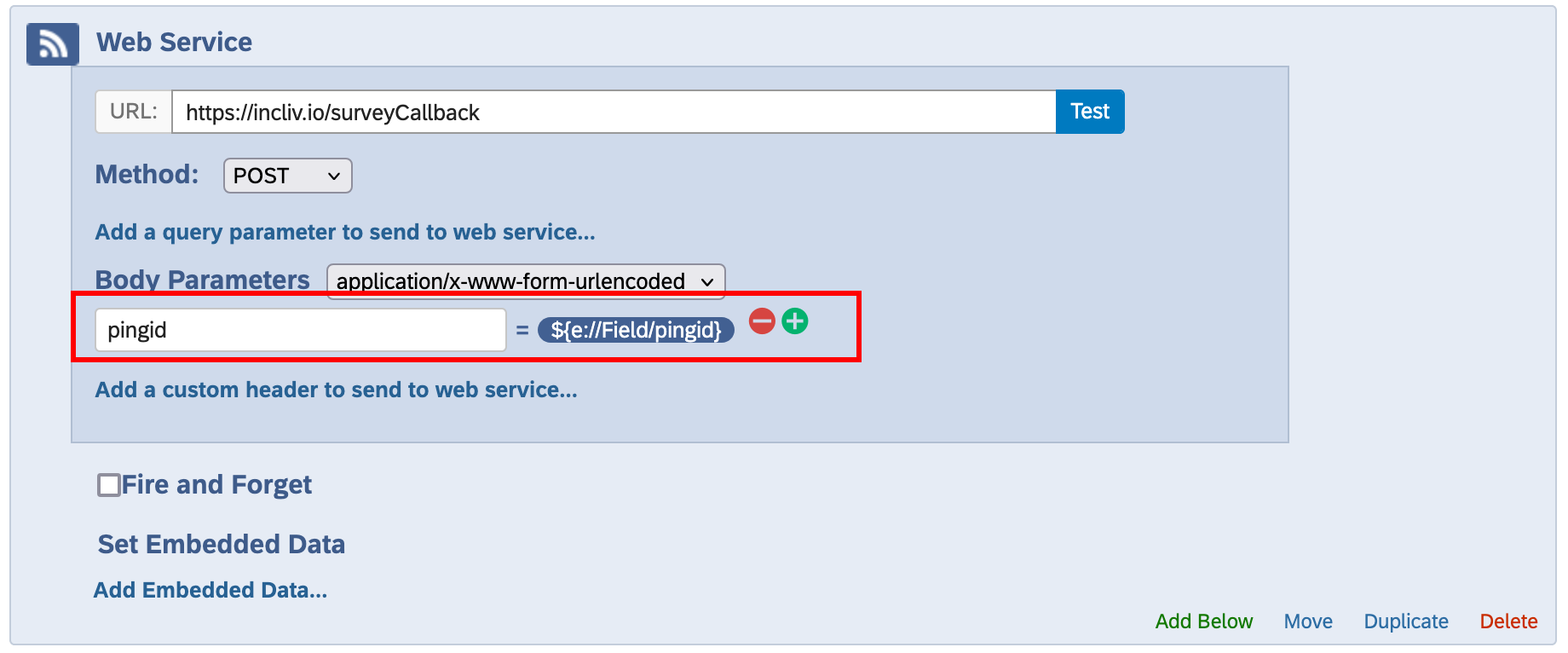
-
Add a second body parameter by pressing the button. Add your project's API key (found in Project > Settings > Project API Key). Set the parameter as
api-keyand the value as your project's API key.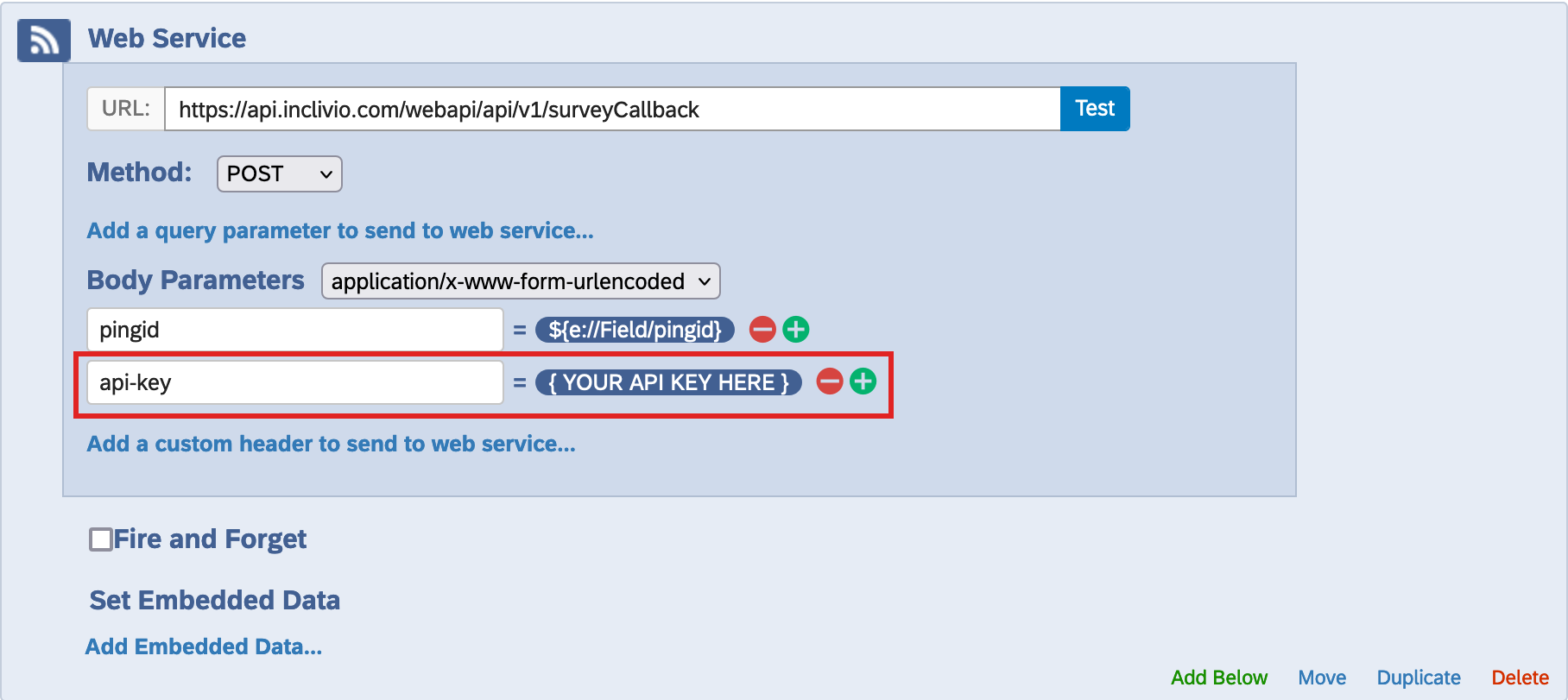
-
Add another parameter called
survey-completeand set the value astrueto indicate that the participant has completed their survey. Make sure to place this module at the end of your survey flow, right before your participants receives confirmation of their submission.