Email API
Using Inclivio's email API, you can email participants, yourself, and your research team
from inside your survey flow. Email participants a custom progress report
after completing their survey, your research coordinator when a participant has
completed their final ecological momentary assessment, a clinician when
a participant reports elevated distress and requires safety evalution,
or any other notification that you can dream up. Emails sent from
Inclivio's email API are sent free of charge.
On this page you will find information about:
To send an email using Inclivio's email API, you will need to include the following parameters
in your POST call:
-
pingid: The Ping ID sent to the survey from Inclivio. For more information, see our Survey Parameters documentation. -
api-key: Your project's API Key, found by navigating to Project > Settings > Project API Key -
email-recipients: A comma-separated list of the people you wish to email. Only verified users of Inclivio can be emailed. To email to the participant taking the survey, use the keyword participant. -
email-subject: The subject line of your email -
email-body: The text you wish to include in your email. This is text-only. Any code, including HTML, will not be rendered and instead be displayed in plain text.
How to send emails using Inclivio's email
API
-
In your Qualtrics® survey's Survey Flow tab, select Add a New Element Here > Web Service

-
Add the following information:
- Method:
POST - URL:
https://incliv.io/surveySendEmail
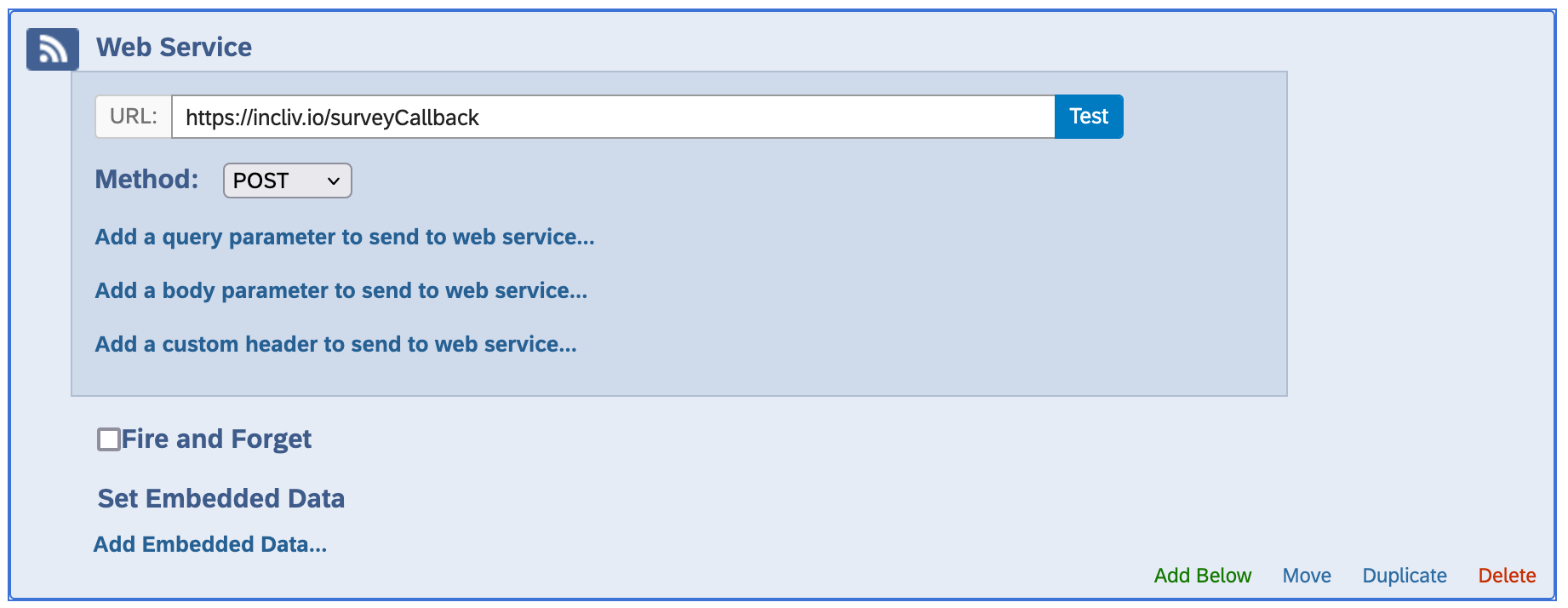
- Method:
-
Select 'Add a body parameter to send to web service'
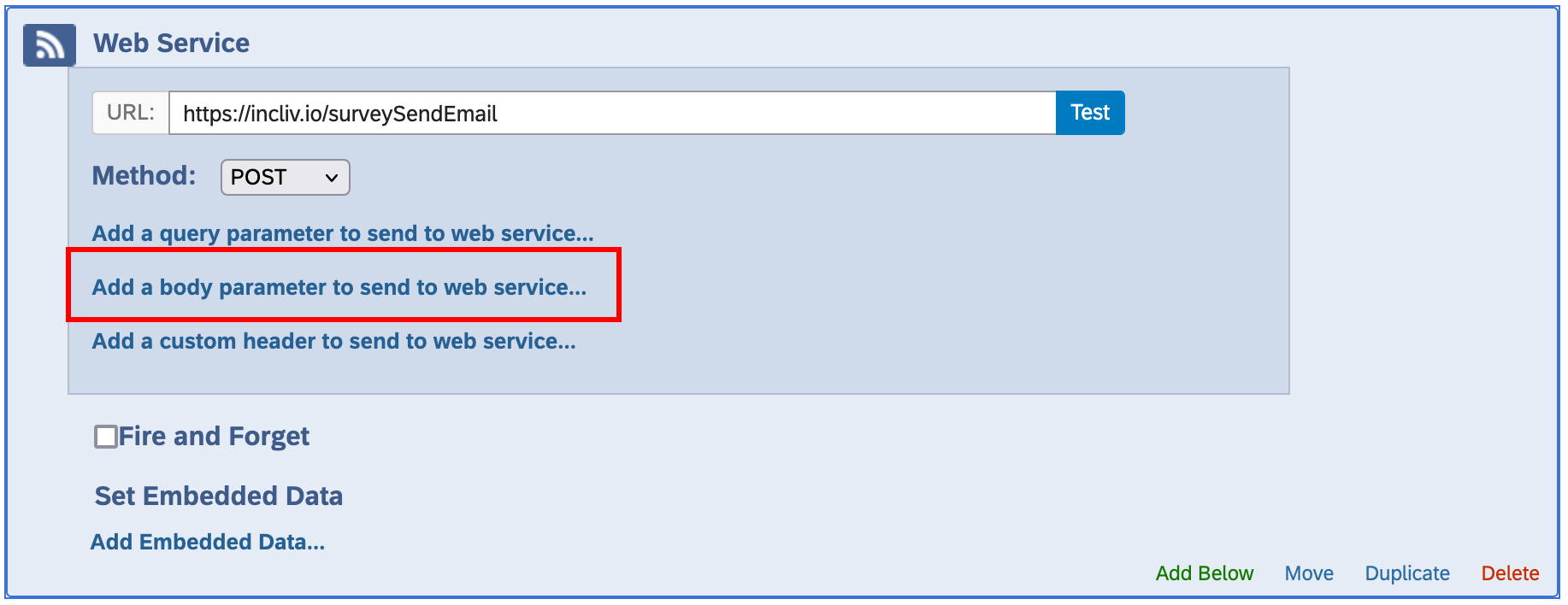
-
Set the parameter as
pingidand the value as${e://Field/pingid}(this is equivalent to Insert Piped Text > Embedded Data Field > pingid).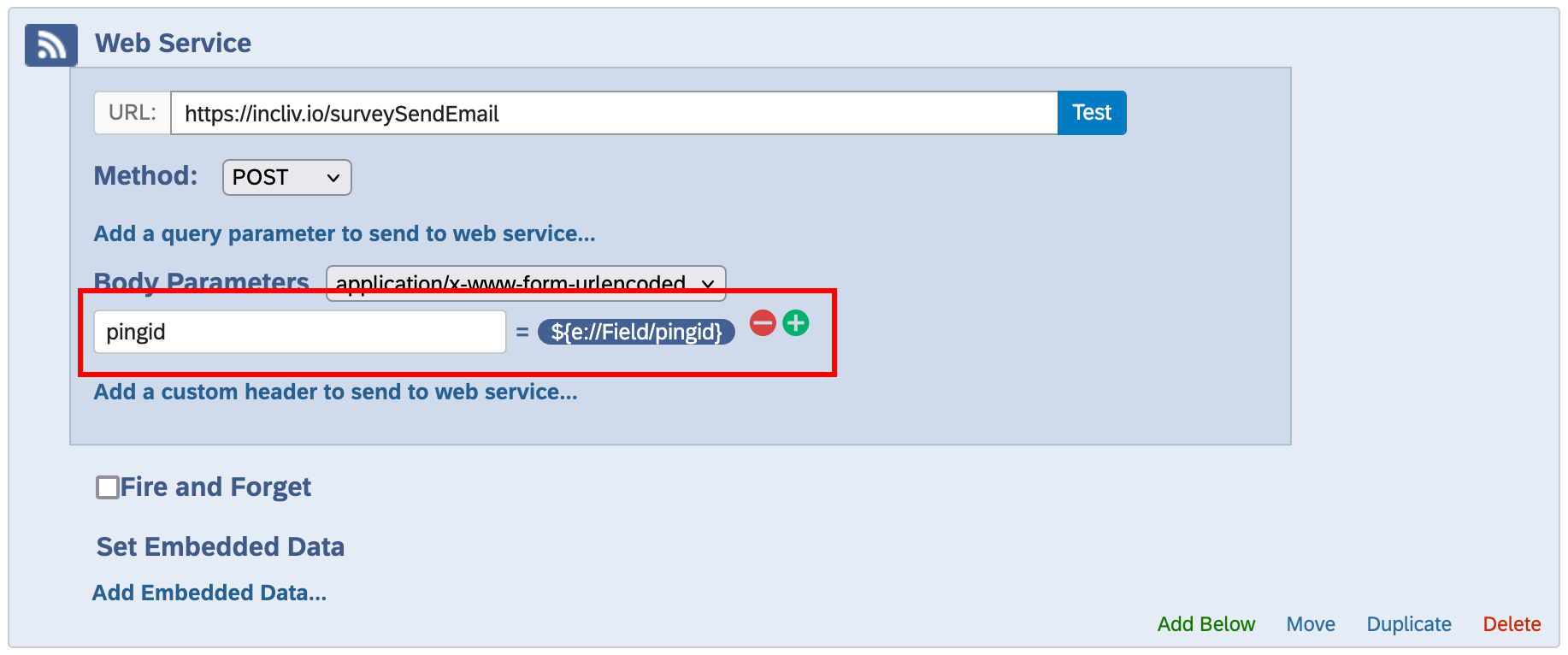
-
Add a second parameter using the button. Set the parameter as
api-keyand enter your project's API key. To find your project's API key in Inclivio, navigate to Project > Settings > Project API Key. Make sure only to share this key with people you trust.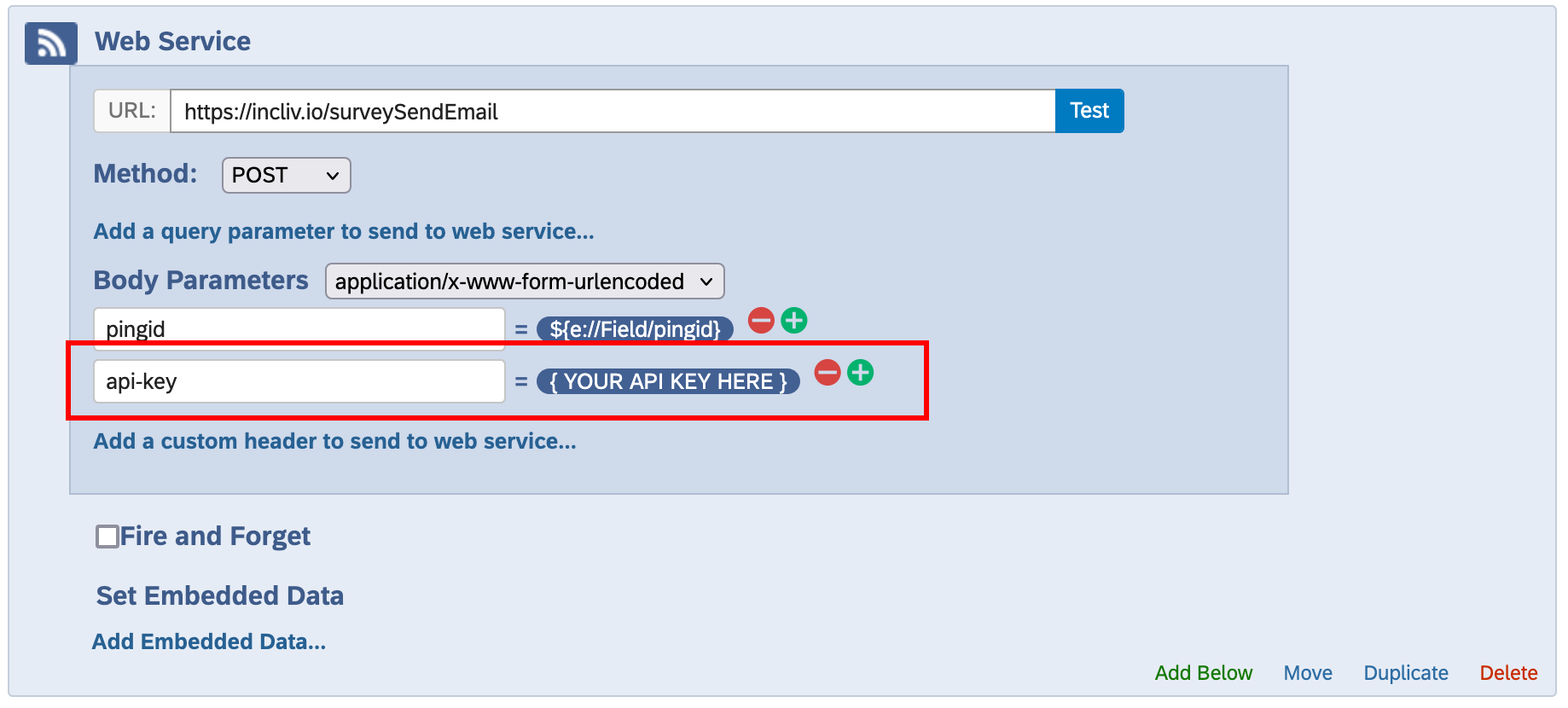
-
Add another parameter called
email-recipientsand set the value as a comma-separated list of the individuals you wish you email. To email the participant, use the keyword participant. Only the participant and other verified users of Inclivio may be emailed. Emails are sent separtely (i.e., recipients are not CC'ed on the same email). For example, the following will email the participant and 'name@example.com':email-recipients=participant, name@example.com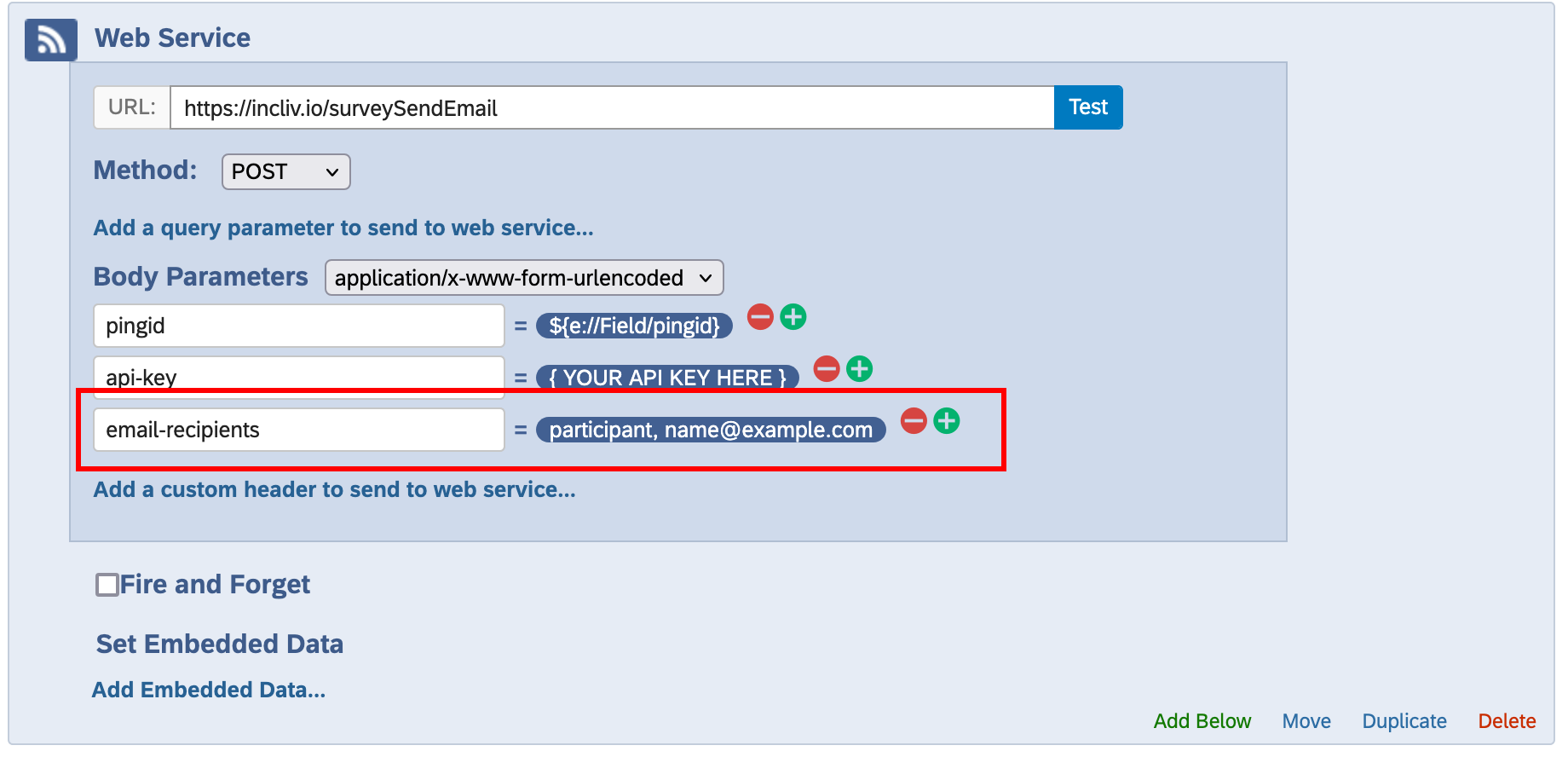
-
Add a parameter called
email-subject, the value of which will be the subject line of your email.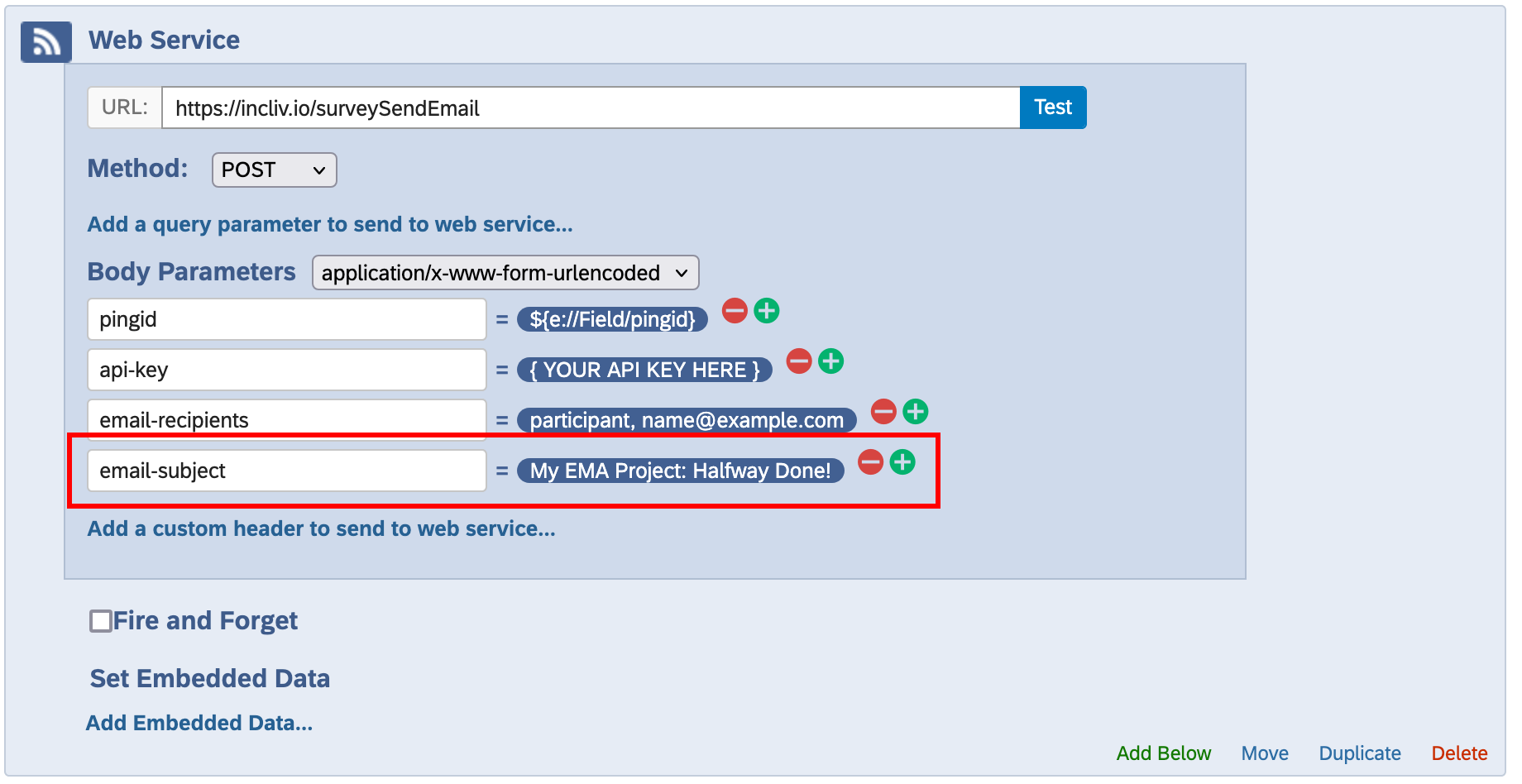
-
Add a parameter called
email-body, the value of which will be the body of your email. This field is text-only (no images HTML, JavaScript, or other computer code can be included).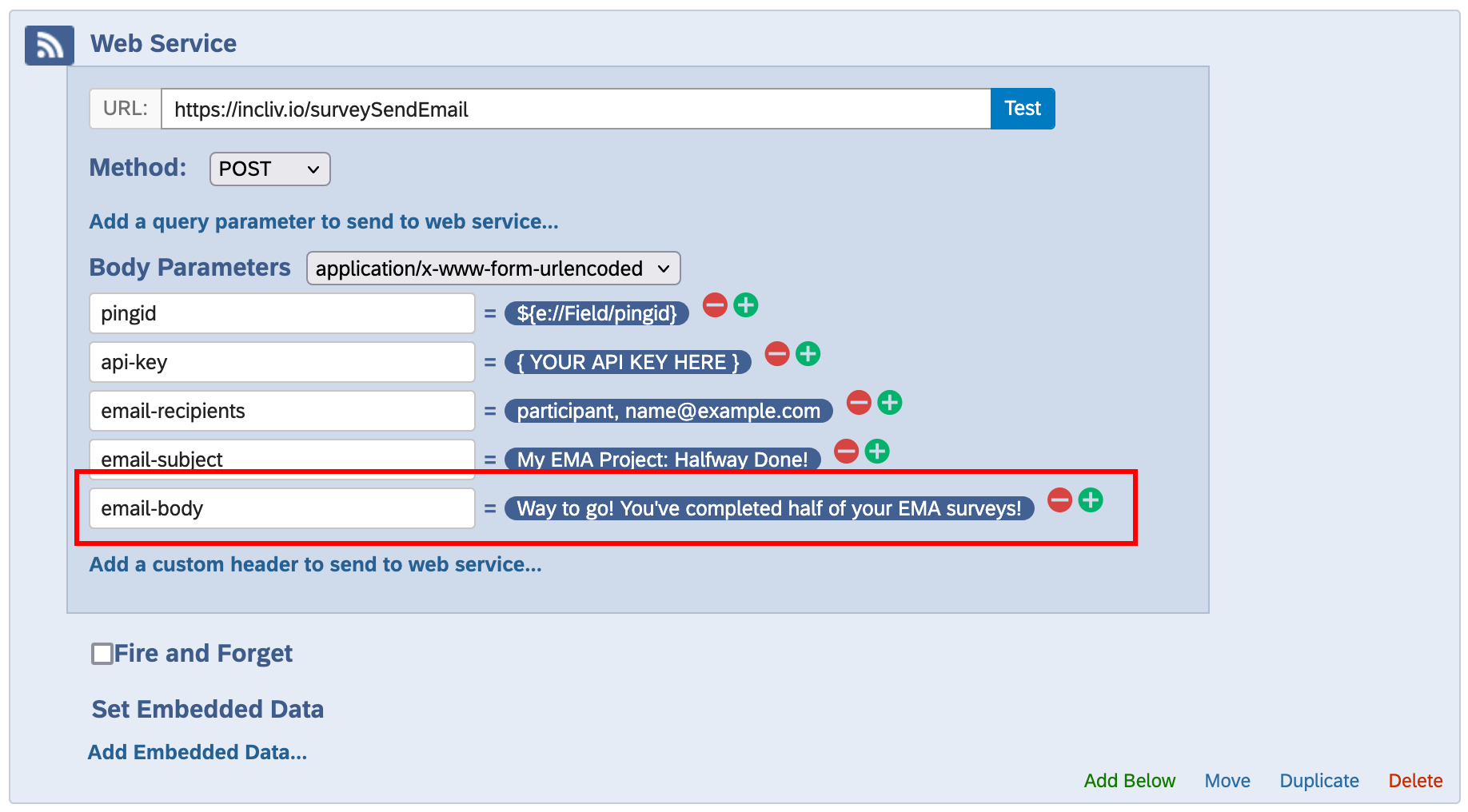
Inclivio's Email API Policy
Users of Inclivio's email API must abide by the following rules.
- Recipients of your email must provide affirmative consent to be contacted via email
- Emails must not act as additional pings by sending participants to another survey
-
Inclivio prohibits sending content that is illegal, harmful toward others,
unwanted, inappropriate, objectionable, confirmed to be criminal misinformation,
or otherwise poses a threat to the public, even if the content is permissible by law.
This type of content is not allowed, regardless of user consent. Examples of prohibited
content include, but are not limited to:
- Pornography or sexually explicity content
- Statements about products claiming to prevent, treat, or cure health issues that have not been approved by appropriate government authorities or are not permitted under applicable law or regulation
- Content that is fraudulent or that Inclivio determines in good faith is intended to mislead a recipient (e.g., phishing emails) or cause harm or damage (e.g., malware or viruses).
Questions
about these rules can be directed to
support@inclivio.com.